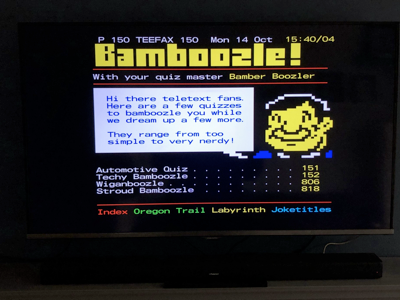Teletext

Teletext lives!
I’ve wanted to turn one of my unused RPi3’s in to our main Media server in the house for a while as our current media server is a rather power hungry Intel Xeon that lives in the cellar, the problem being our Wifi signal really struggles to get through the walls of the house and consequently the Android box in the lounge (our one TV) can spend a long time buffering when playing videos.
I had seen a project where someone had created a TV station using their RPi and a few other parts here, whilst this isn’t specifically what I wanted to achieve it did confirm to me that the Pi could be used to output a fairly strong video signal.

I opted to purchase a 200mW UHF transmitter from Aliexpress, this one had been sitting in my basket for quite some time at around £14, but when it dropped to £8 it seemed too good to be true.
In the midst of researching different multimedia options for the aging RPi3 and UHF transmitter, I stumbled upon a project called VBIT2 allowing your RPi to send teletext data via the composite out. There is a great page here that explains how to set up and use VBIT2, I would STRONGLY recommend updating your distribution before running the shell script (as VBIT2 will run initially, but then you will be unable to access vbit-config to set your providers/set up your own teletext service).
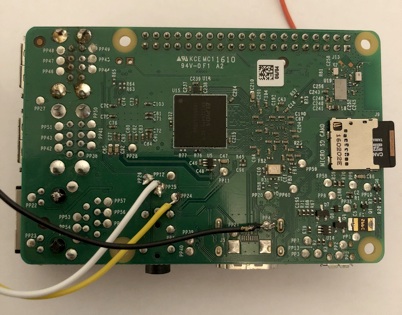
Soldering up the UHF transmitter was simple enough, however I really should have looked more closely a the aliexpress listing. I had assumed Yellow - Video, Red - Audio R, White - Audio L and Black - Ground. However:
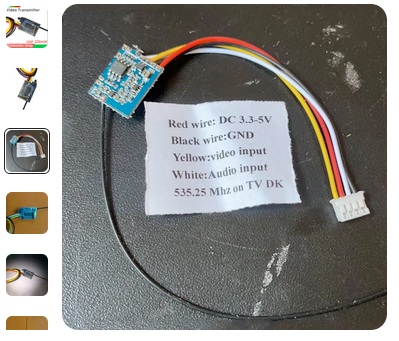
I obviously discovered this AFTER I had soldered it all up. Still no damage done, and doing so allowed me to use socket to attach to the 5v or 3.3v header GPIO pins on the face of the Pi. I found the PP pads to use from this resource and confirm they are correct. The only issue with the transmitter is that it is mono, so for the later media centre project I’ll need to bridge the Audio R and L on the board.
Yellow - PP24
Black - PP4, 5 or 6 (PP$ is the easiest to access)
White - PP25 & PP26
Red - PP1, 2 or 35 (Or use GPIO on front of Pi)
In the config.txt I added the following:
sdtv_mode=2
sdtv_aspect=3
This sets the composite video as PAL and 16:9, I may try later with mode 18 (progressive PAL).

All was in place to test, only problem was our TV had no aerial, luckily I remembered a while ago my partners granddad gave us his 10” TFT caravan TV (which I use as a Beeb monitor), and in that box was a generic TV aerial...it was surprisingly heavy which I took as a sign of quality and assumed it was good for the job...it did not disappoint.

TEEFAX’s Digitiser Page
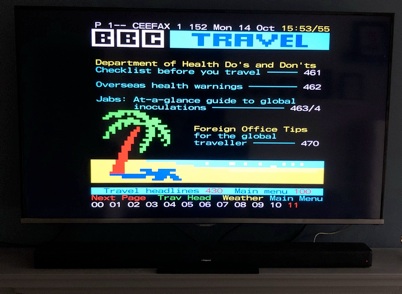
Ceefax Pages

A Hosenburger Cat
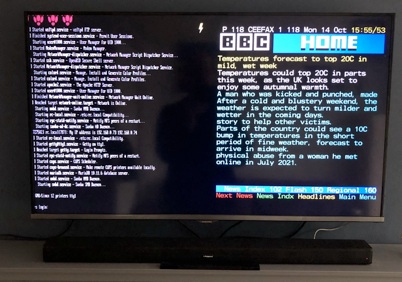
Splitscreen News and Pi!
So far I’ve been really impressed with the outcome, the media player solution will be coming down the pipe soon but for now this is a great start. The signal is being transmitted from upstairs to downstairs, from the back-room to the front (all brick walls and solid timber doors), with the transmitter plugged in to 5v, at 3.3v there was corruption with the teletext signal (and picture in general).
Monday, 14 October 2024